Remove First Line of a String
str.replace(/.*/, '').substr(1)
Needed this one today…
<title id=t></title>
<script>
st = Date.now()
setInterval(_ => {
s = Date.now() - st
t.innerHTML =
~~(s/6e4)+':'+(~~(s/1e3)%60)
}, 500)
</script>
I speed coded this recently to put a timer in a brower tab.
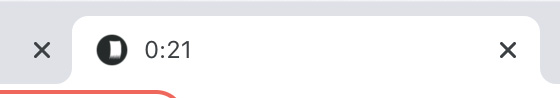
Have a look at it here in a new tab…
Obviously this is pretty odd – but it does work for my purposes 😉
d = documentb = d.body
b.style.margin = 0
b.style.background = 'black'
r = (v = 1) => Math.random() * v
with(b.appendChild(
d.createElement`canvas`).getContext`2d`) {
onresize = () => {
canvas.width = innerWidth
canvas.height = innerHeight
}onresize()
fillStyle = 'red'
dot = (
x = r(innerWidth),
y = 0,
mass = 20, sr = r(2) + 2,
R = sr,
dx, dy,
col = '#005eb0',
dist, vx = .2, vy = 0) => {
return () => {
fillStyle = col R = srif (r() < .001) {
vx = r() * 4 - 2
R = sr * 2
fillStyle = 'red'
col = `hsl(${r(360)}deg, 50%, 50%)`
}dx = innerWidth / 2 - x
dy = innerHeight / 2 - y
dist = Math.sqrt(dx * dx + dy * dy)
dist *= distvx += dx / dist * mass
vy += dy / dist * mass
x += vx y += vybeginPath()
arc(x, y, R, 0, 6.29)
fill()
} }const dots = []
for (let i = 0; i < 100; i++) dots.push(dot())
loop = () => {
fillStyle = 'rgba(0, 0, 0, 0.05)'
fillRect(0, 0, canvas.width, canvas.height)
dots.map(d => d())
}setInterval(loop, 16)
}A variation on this recent post.
console.log(+new Date());
console.log(Date.now());
At some point I got in the habit of doing +new Date(). Not entirely sure why, Date.now() is the clear choice. I guess maybe Date.now() is newer…
confirmed… it is new, doesn’t work in much older browsers…
d = documentb = d.body
b.style.margin = 0
b.style.background = 'black'
r = (v = 1) => Math.random() * v
with(b.appendChild(
d.createElement`canvas`).getContext`2d`) {
onresize = () => {
canvas.width = innerWidth
canvas.height = innerHeight
}onresize()
fillStyle = 'red'
dot = (
x = r(innerWidth),
y = r(innerHeight),
mass = 10, sr = r(8) + 4,
R = sr,
dx, dy,
dist, vx = .2, vy = 0) => {
return () => {
fillStyle = '#005eb0'
R = srif (r() < .005) {
vx = r() * 4 - 2
R = sr * 2
fillStyle = 'white'
}dx = innerWidth / 2 - x
dy = innerHeight / 2 - y
dist = Math.sqrt(dx * dx + dy * dy)
dist *= distvx += dx / dist * mass
vy += dy / dist * mass
x += vx y += vybeginPath()
arc(x, y, R, 0, 6.29)
fill()
} }const dots = []
for (let i = 0; i < 10; i++) dots.push(dot())
loop = () => {
fillStyle = 'rgba(0, 0, 0, 0.2)'
fillRect(0, 0, canvas.width, canvas.height)
dots.map(d => d())
}setInterval(loop, 16)
}Some speed coded dots that gravitate to the center of the screen and occasionally change direction.